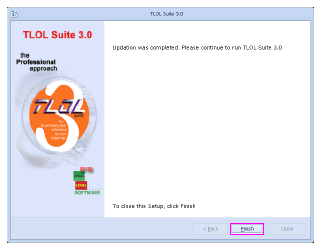You can update latest data by following either steps a. and b. or steps c. to e. given below.
-
Proceed to step 2. .
-
Double ⇖ click on “Setup.exe” (may also appear as
 SETUP). Administrator privileges are not required.
SETUP). Administrator privileges are not required. -
Proceed to step 2. .
or
⇖ Click on the ⌼ radio button against the option Update TLOL Suite 3.0.
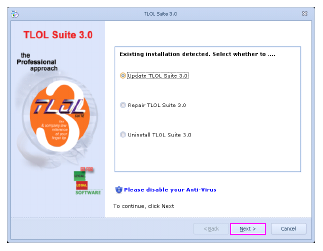
A screen displaying a message “Updating TLOL Suite 3.0” will appear. Please wait till the update is completed.
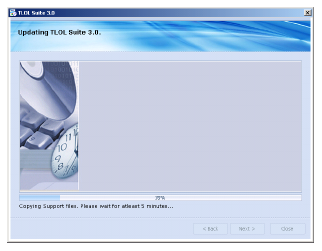
Once the process is completed, the following message will be displayed: “Successfully Updated TLOL Suite 3.0”. ⇖ Click Next to proceed.
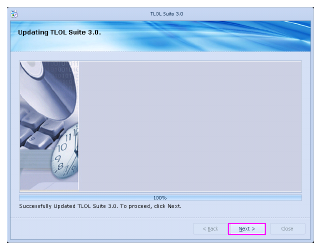
A screen displaying a message “Updation was completed. Please continue to run TLOL Suite 3.0” will appear.